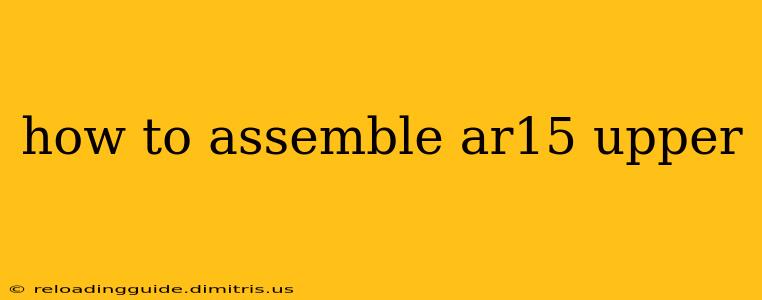Building or assembling your own AR-15 can be a rewarding experience, offering a deep understanding of your firearm and allowing for customization. This guide focuses specifically on assembling the upper receiver, a crucial component of the AR-15 platform. Safety is paramount throughout this process. Always handle firearms responsibly and ensure the weapon is unloaded before undertaking any assembly or disassembly.
Before you begin, gather your necessary tools and parts. You'll need the upper receiver, barrel assembly (including barrel, gas tube, and gas block), bolt carrier group (BCG), charging handle, forward assist, dust cover, and any other components you wish to install (e.g., sights, optics, handguard).
Step-by-Step AR-15 Upper Receiver Assembly
This guide assumes you have a basic understanding of AR-15 terminology and components. If you're unfamiliar, consulting additional resources before starting this process is highly recommended.
Step 1: Prepare the Barrel Assembly
- Install Gas Tube: Carefully insert the gas tube into the gas key on the bolt carrier group and slide it forward until it's seated correctly into the gas tube hole on the barrel. Ensure it's securely fastened.
- Attach Gas Block (if necessary): If your barrel doesn't have a pre-installed gas block, secure it according to the manufacturer's instructions. This often involves pinning or clamping. Use the correct tools and techniques to avoid damaging the gas block or barrel.
Step 2: Insert the Barrel into the Upper Receiver
- Align the Barrel Extension: Align the barrel extension with the upper receiver's barrel nut threads. Ensure it's properly aligned before proceeding.
- Tighten the Barrel Nut: Use a barrel nut wrench to tighten the barrel nut. Do not overtighten. Excessive force can damage the threads or the upper receiver. Use a torque wrench if possible, following the manufacturer’s recommended torque specifications for your specific barrel and upper receiver.
Step 3: Install the Bolt Carrier Group (BCG)
- Insert the BCG: Carefully insert the bolt carrier group into the upper receiver from the rear. It should slide smoothly.
Step 4: Attach the Charging Handle
- Insert the Charging Handle: Insert the charging handle into the charging handle slot on the bolt carrier group. It should click into place securely.
Step 5: Install the Forward Assist and Dust Cover
- Forward Assist: Insert the forward assist into its slot on the upper receiver and push it firmly until it snaps into place.
- Dust Cover: Snap the dust cover into place on the upper receiver.
Step 6: Install Accessories (Optional)
- Handguard: Attach the handguard to the barrel nut and upper receiver, ensuring proper alignment and tightening. Follow the manufacturer’s instructions for specific handguard installation procedures.
- Sights or Optics: Mount any sights or optics according to their individual instructions.
Troubleshooting Common Issues
- Barrel Nut Won't Tighten: Double-check the alignment of the barrel extension and the upper receiver. Ensure the barrel nut is correctly threaded.
- BCG Doesn't Slide Smoothly: Check for any obstructions. Ensure the BCG is correctly installed.
- Parts Don't Fit: Ensure you have the correct parts for your specific AR-15 upper receiver.
Disclaimer: This guide is for informational purposes only. Improper assembly can result in malfunction or injury. Always consult professional gunsmiths for guidance, especially if you are not comfortable with any aspect of the assembly process. Always follow the manufacturer's instructions for your specific parts and components. Safe gun handling practices are critical.